價格:免費
更新日期:2018-04-17
檔案大小:28.3 MB
目前版本:2.3
版本需求:需要 iOS 10.0 或以上版本。與 iPhone、iPad 及 iPod touch 相容。
支援語言:英語
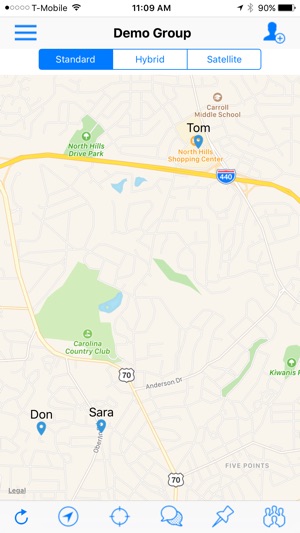
Location sharing for Group Activities
Keeping track of people in a group activity can be a headache. Even the most adventuresome people eventually want to find other members or gather up at some point, and having a designated meet-point is so 20th century.
Group GPS is a simple but powerful mobile application that allows group members to track each other without requiring an application registration/sign-in process, or membership in a social media group. A group activity starts when someone uses the app to create a group, and then invites other members to join using a text or email request. Once a member has joined, the app displays location icons for all group members on the application map. Location updates occur via refresh request, at a time interval or when the user moves a specified distance since the last update. The update interval and distance values can be set by each user with the configuration options.
While it’s nice to know everyone’s location, the real power of Group GPS is communication. By tapping on an individual’s map icon, the user will have the option of texting or calling directly from the app. There is also a Group Text icon on the menu bar that allows a text message to be broadcast to the entire group.
Note:
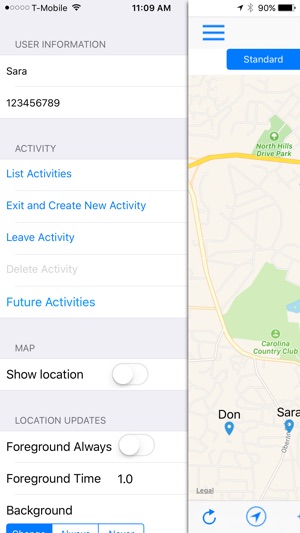
Continued use of GPS running in the background can dramatically decrease battery life.
Features:
- Easily create a group activity and invite members into the group via text or email
- Track all members of a group using a map interface on a mobile device
- Broadcast a text message to all members of the group
- Tap on a Group GPS member location icon to text or call a specific member
- Drop pins on the group map. Pins can be personal or shared with other members of the group.

- Allows simultaneous membership in multiple group activities
- Automatically rejoin an activity if you restart the app
- Create “Future Activities” to predefine group activities and the default members. When ready, start the activity with a single join request for all members. The Future Activities list entries can be reused for reoccurring events.
Helpful tips:
During the install, allow the app to access Location Services and send you Notifications.
Use the Menu to set your default screen name and optionally provide your cell number so that other users can easily call or text
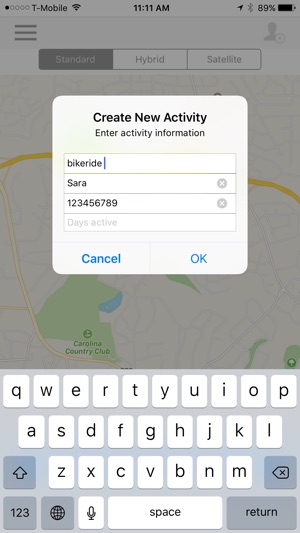
For app documentation, visit http://www.dtssoftware.com/groupgps
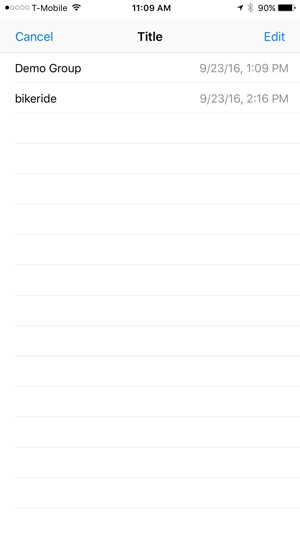
支援平台:iPhone, iPad
